WELCOME TO
Kapiti Coast United
We're the largest football club in the Kapiti area with over 750 members. We cater to players of all ages and abilities, from 4 year olds to adults. All footballers are welcome: girls, boys, men, and women.
Registrations for Seniors & KCU Kickers are open!
Junior football registrations are now closed
Shop for gear
Shop at Lotto for a range of branded Kapiti Coast United gear, including playing apparel and supporters' kit.
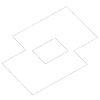
KCU app
Download the free Sporty NZ app to receive sport updates from KCU.
Go to the App Store or Google Play, search for Sporty NZ, download, then search for Kapiti Coast United.


Special thanks to our sponsors
CONTACT US
Weka Park, Raumati Beach
Paraparaumu 5032, New Zealand
Email juniors: juniors@kcu.co.nz
Email seniors: admin@kcu.co.nz
JOIN OUR eNEWSLETTER
FOLLOW US


 Admin Login
Admin Login